|
Features of RPlus Manufacturing Management
When we talk about feature of RPlus Manufacturing Management first of all we should know the special features of RPlus Manufacturing Management. There are some features unique and very useful features which are not available in the market. RPlus Manufacturing Management has special features like
- Work on multiple tabs
- Autocomplete instead of dropdown
- Quick Add instead of using master
- Customize any module
- Plugins like Internal chat, Activites
Click here if you would like to know more information about special features of RPlus Manufacturing Management.
Following are the features available in RPlus Manufacturing Management
Enquiry
Manufacturing enquiry module. For any manufacturing a product customer contact the company and enquires about a product. Once we get the enquiry detail then that should be added in enquiry page. To create a new Enquiry go to Enquiry on top menu and click on Add Enquiry in sub menu. If the lead is from an existing customer then you have to select the existing customer name, after selecting that it will automatically populates all the information related to that customer. If it is a new customer then no need to select the customer name enter the company name and proceed. After adding the enquiry you can find that in view enquiry. In view enquiry you can search the enquiry by Enquiry No,Campaign,Contact Person,Area,City,Sales Person. Also you can sort the data by any column If you want to add more search field then you can add from configuration. Export and Grid settings also available in the view page. Once the sales person found that this enquiry is related to their business then they convert it into Customer and they can Reject if the company is not interested in that enquiry.
Specification
Under this Specification Module, material required for the production of product and even the dependency product all are mentioned under this specification module. And other main feature of RPlus Manufacturing is depend upon the product the lis tof sub product and the dependency product are all retirved automatically. There is no need of filling each and every material specification.
Customer
You can manage customer information in Client module. Go to Client and click on Add Client to create a customer. Search option available for Client name, Landline number, Designation, Email Id, Mobile Number, Contact Person, City, Area. We can add multiple contacts for each client in contact module. If you have customer or friends contact list in gmail, you can import those contacts by one click. To do that go to Import contact > click on gmail icon > enter login user id and password of your gmail account. After click on import it will import all the contacts from gmail and add it to contact list.
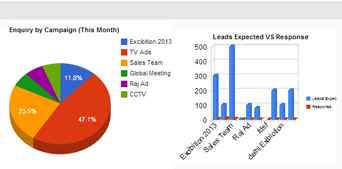
Order
Once the customer is processed an order then all the requirement according to the order given by the customere is maintained under this order module. So whenever you want to check the details of the order given you can get into the oder module and go through that. Depend upon the order taken, material required to fullfill the order is automatically allocated. If there is any shortage of the material or unavailable by checking the stock history then RPlus Manufacturing Software will automatically process the purchase order.
Job
Now depend upon the order, job is created. In this job Card the material required, time should be taken to process the material,steps should be followed its all mentioned under this job card. This process is maitained so that if any problem is occured it would be easy to identify where the exact issues raised and could be solved.
Job Process
Under this Job Process Module, depend upon the job card job is done. Actual job is carried unde this Job process. Each and every department would be given their job card, depend on the job card actula work would be started. After completion of the work, test process is under taken after each and every completion of process. Then it is processed to the other department for next Job Process
Testing
After every each step of job card it is send for the testing. This testing process is undertaken after every steps since every single step should be carried properly without any bugs. So RPlus Manufacturing will help you to follow each and every steps and test the each process so that it would be easy to rectify the problems and if any problem occured in future will be easy to recognise where the problem have started and occured.
Material Issue
During the process of the Job if any material is unavailabe or got damaged then you can issue a material required to carry the job process can be done by this module. So the complete job process will not get stucked at any stage since all the required category are mentioned.
Assembling
After the job card process session, assebly process is undertaken. Under this Assembling Module, when the entire job process is completed from each separate department, its all allocated under the assembly section for the integration of the each seperate module product. This process is undertaken to make a full fledged complete product. After the integration of the product this complete moduled product is send to the final test of the product.
Final Testing
After the job card process session, assebly process is undertaken and after this Testing module is done forthe full and final product.Since each process is undertaken and tested from each seperate department and testing is also taken but separately so we came up with solution for the complete solution of the product after every single testing. This assembling module will take this complete integration testing of the product. And make a complete product for the delivery.
Auditing
After the final testing of the product developed is finally sended to the auditing for the approval of the product developed. This auditing Module is given by the RPlus Manufacturing so that after the complete completion of the product, is the developed one is according to the customer requirement else do they need any further changes or else do we missed any things can be specified under this auditing module so that it will be completely made ready for the Delivery Process.
Delivery
Delivery Module helps to maintain the delivery details. Under this according to material purchased by the client depend on that delivery challan is prepared There is an Add Delivery Challan which helps to add and could view the delivery challan under View Delivery Challan. There is always possible of product returned by the client. So PRlus Billing Software Management manage the delivered product returned under Add delivery Return and could view the overall product returned under the View Delivery Return. If you would like to view only the particular product return categeory or of particular client then there is a search field which helps to filter a particluar data.
Task
If your organization is providing services on pan level its very difficult to manage the services. our software has another most unique feature is task allocation depend upon the zone, city, area the engineer is working. Software will automatically assign a job or task to a particular engineer when any complaint or services call from a particular zone is received. By analyzing the complaint belong to which zone, engineer is mapped, any allocated engineer is in that zone, Location and by looking at his job list job is allocated. This feature completely saves time and job is easily allocated to the field engineer without any misunderstanding .
Email and Templates
RPlus Manufacturing Management has a built in email option available in which you can send send email. Bcc is also available in email compose. There are two mail formats available, one is HTML(Default) and another one is Plain Text. In Email templates, you can setup mail format with attachment. This setup should be done only once. When you send email just select the template name which will populate the mail subject, body and attachment from the template. You do not need to enter those detail again, you can use this feature for sending company profile or product catalogs etc. In RPlus Manufacturing Management you can also setup email signature for each mail in html and plain text format.
Document and Knowledge Sharing
To improve the team work it is important that the employees should be well trained and should have good knowledge. It is not required that everyone should be on same level in knowledge. But to do a team work with good knowledge and experience RPlus Manufacturing Management provides an option that is Knowledge sharing through which you can share you knowledge or documents with your team. This will help you to reduce the training time to your team. Instead of explaining to the team, you can post the document in knowledge sharing and ask your team to go through that. Also you can post detail like problems and solutions, office rules and regulations, common documents, common photos etc.
Reports and Cutomization
RPlus Manufacturing Management is providing a flexible facility for reporting. RPlus Manufacturing Management have some reports like
- Warrenty Report
- Job By Assembling Report
- Job by Testing Report
- job by Final checking Report
- Job By Auditing Report
- Job by Customer
- Job by Date Range
- Job By Status
You found that your expected report is not available with the software after delivery? You can customize from customize reporting tool. For that go to Config > Reports > Enter the Report Name > Select the filters which you want to apply. You can add search column controls as dropdown or auto complete or date range or textbox. If you select any control then that will comes in the report and ask the user to enter the search fields. In the below example, we have selected campaign id in the filter criteria and control type as auto complete. So this will display an auto complete box in the front end where you can enter the campaign name and take the report. In search you can apply operators like Equal to, NOT Equoal To,Greater Than,Less Than,LIKE,Between,etc
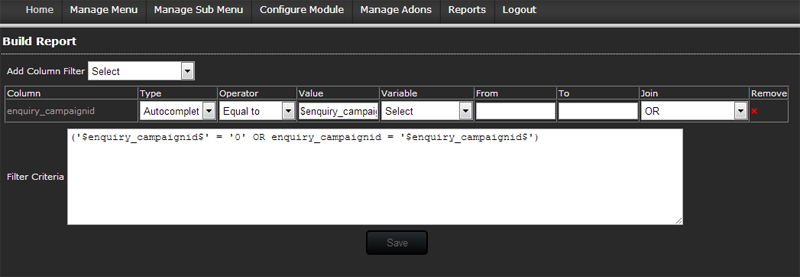
Page Level Customization
RPlus Manufacturing Management also provides a facility where you can customize field in any module. Suppose you want to add or remove some fields in Enquiry page after software delivery. You may have to contact technical people who has developed RPlus Manufacturing Management and ask them to do this. This is a time consuming process as it involves understanding, program level changes, testing and then delivery. To avoid these many steps, RPlus Manufacturing Management come up with a solution that is Page Level Customization where you can add or remove fields just by drag and drop. Here we have controls like Text Box, Email Id, Phone No, Amount, Number, Date, Multi Line, Dropdown and Checkbox. You can use these controls to customize your page.
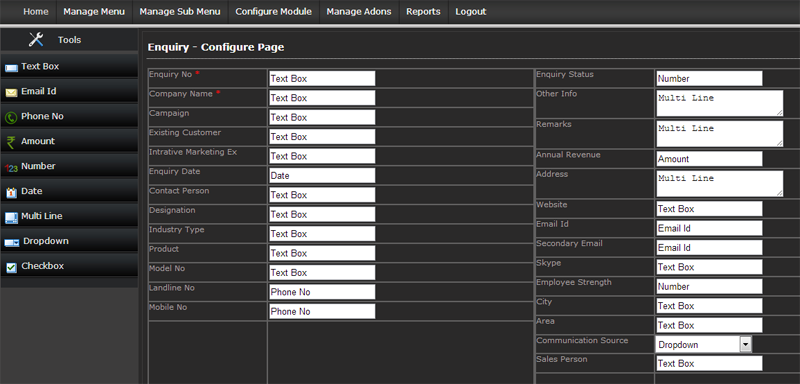
|